環境
Unity 5.1.1f1
xcode7.1
iosバージョン8くらい
プラットフォームによって取得できるパス
パスの取得APIは下記の4種類です。
- Application.persistentDataPath
- Application.streamingAssetsPath
- Application.temporaryCachePath
- Application.DataPath
Application.persistentDataPath
実行中に保存されるファイルがあるパス
| 端末 | パス |
|---|---|
| iPhone | /var/mobile/Applications/アプリ番号/Documents |
| Android | /data/data/xxx.xxx.xxx/files |
| Windows | C:/Users/xxxx/AppData/LocalLow/CompanyName/ProductName |
| Mac | /Users/xxxx/Library/Caches/CompanyName/Product Name |
※ iPhoneの場合Application.persistentDataPathは/Documents/以下に保存します
( Documents以下はiCloudへのバックアップ対象となる為、容量が大きいものリジェクト対象になる可能性があるそうです)
Application.streamingAssetsPath
ストリーミングアセットのパス
| 端末 | パス |
|---|---|
| iPhone | /var/mobile/Applications/アプリ番号/hoge.app/Data/Raw |
| Android | jar:file:///data/app/xxx.xxx.xxx.apk/!/assets |
| Windows | /Assets/StreamingAssets |
| Mac | /Assets/StreamingAssets |
Application.temporaryCachePath
一時領域のパス
| 端末 | パス |
|---|---|
| iPhone | /var/mobile/Applications/アプリ番号/Library/Caches |
| Android | /data/data/xxx.xxx.xxx/cache |
| Windows | C:/Users/xxxx/AppData/Local/Temp/CompanyName/ProductName |
| Mac | /var/folders/57/6b4_9w8113x2fsmzx_yhrhvh0000gn/T/CompanyName/Product Name |
Application.DataPath
Unityが利用するデータが保存されるパス
| 端末 | パス |
|---|---|
| iPhone | /var/mobile/Applications/アプリ番号/hoge.app/Data |
| Android | /data/app/xxx.xxx.xxx.apk |
| Windows | /Assets |
| Mac | /Assets |
※ Application.dataPathはios8から書き込みが禁止されている?
スクショ保存方法その①
Application.CaptureScreenshotはローカルにスクショを保存してくれます。
(※カメラロールには保存されません)
Application.CaptureScreenshot("image.png");ファイル名だけ指定した場合はApplication.persistentDataPath/ へ保存されますが
リジェクトの可能性があるためアウトです( ˘ω˘)
(画像一枚だけや一時的に保存して削除であれば問題ないかもしれない…)
iOSの場合デフォルトだと /var/mobile/Applications/アプリ番号/Documentsに保存されますが
どうやらパス指定もできるらしいので試してみた
// ① Application.temporaryCachePathを指定して保存
Application.CaptureScreenshot(Application.temporaryCachePath + "/image.png");
// ② Application.dataPathを指定して保存
Application.CaptureScreenshot(Application.dataPath + "/image.png");
// ③ Application.streamingAssetsPathを指定して保存
Application.CaptureScreenshot(Application.streamingAssetsPath + "/image.png");① 書き出されるが image.pngではない。
/var/mobile/Applications/アプリ番号/Library/Caches/Snapshots/jp.cloverlab.jp/UIApplicationAutomaticSnapshotDefault-LandscapeRight@2x.png
② ③ 生成されない。権限の問題っぽい。
バグ?バージョンの問題?
あきらめました。
スクショ保存方法その②
Fileクラスでオープンしてやればいけました!
パスは Application.temporaryCachePathです
念のため、起動時と一時停止時に画像があれば削除しています。
iPhone・Androidの実機で確認済み
public IEnumerator ScreenShot()
{
// レンダリングが完了するまで待つ
yield return new WaitForEndOfFrame();
// スクリーン全体をtexに読み込む
var tex = new Texture2D (Screen.width, Screen.height, TextureFormat.RGB24, false);
tex.ReadPixels (new Rect(0, 0, Screen.width, Screen.height), 0, 0);
// pngにして保存
using (FileStream BinaryFile = new FileStream(Application.temporaryCachePath + "image.png", FileMode.Create, FileAccess.Write)) {
using (BinaryWriter Writer = new BinaryWriter(BinaryFile)) {
Writer.Write (tex.EncodeToPNG());
}
}
}おわりに
認証まわりをよしなにやってくれるプラグインが無かったので (有料ならあるかも)
認証が必要な場合は自前で書いたほうが早いですね。SNS側の仕様もコロコロ変わるみたいですし。
ではではこの辺で
お疲れ様でした
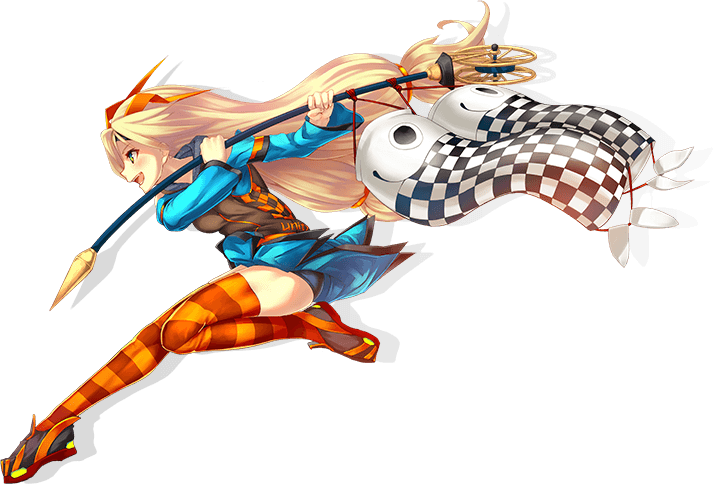





0 件のコメント :
コメントを投稿